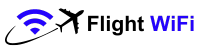Etihad Airways, the flag carrier of the United Arab Emirates, offers passengers the convenience of in-flight Etihad WiFi services, enhancing the overall travel experience. Known for its commitment to innovation and passenger comfort, Etihad’s in-flight Wi-Fi is designed to keep passengers connected while cruising at 35,000 feet.
Related Post –
Etihad Wifi Service
With various Wi-Fi plans to suit different needs, passengers can choose from options ranging from basic messaging to high-speed internet access. This service allows travelers to stay in touch with loved ones, catch up on work, or simply browse the internet, all from the comfort of their seats.
Etihad’s in-flight Wi-Fi is available on a wide range of long-haul routes, making it a valuable feature for both business and leisure travelers. With secure connections and user-friendly access procedures, Etihad Airways ensures that passengers can make the most of their journey, whether it’s for business or pleasure.
How to Connect Etihad Airways Wifi
- Enable Wi-Fi on your device.
- Connect to Etihad’s Wi-Fi network.
- Open a web browser.
- Log in or register on the Wi-Fi portal.
- Choose a plan (free or paid).
- Complete payment (if required).
- Connect and enjoy the internet.
Here are the Wi-Fi packages offered by Etihad Airways:
- Chat: Free for Etihad Guest members. Allows you to send and receive text messages, emails, and use social media apps.
- Basic: USD 9.99 for 2 hours of browsing, 1 hour of streaming, and 10MB of file sharing.
- Standard: USD 19.99 for 4 hours of browsing, 2 hours of streaming, and 20MB of file sharing.
- Premium: USD 29.99 for 24 hours of browsing, 6 hours of streaming, and 50MB of file sharing.
You can purchase a Wi-Fi package on board the aircraft or in advance through Etihad Airways’ website.
Availability of Etihad Wifi Airways in Flight
Etihad Airways Wi-Fi Service available on these flights
- All A330-200 flights
- All A330-300 flights
- All A340-600 flights
- All A350-900 flights
- All Boeing 777-300ER flights
- All Boeing 787-9 Dreamliner flights
Etihad Airways guest login
To log in to your Etihad Airways Guest account, follow these steps:
- Go to the Etihad Guest website: https://www.etihadguest.com/en/login-standalone.html
- Enter your Etihad Guest number and password in the appropriate fields.
- Click the “Login” button.
If you have forgotten your password, you can click the “Forgot Password?” link to reset it.
Once you are logged in, you can view your account information, manage your bookings, and earn and redeem miles.
Here are some of the things you can do with your Etihad Guest account:
- View your account balance and tier status
- Manage your bookings, including checking in, changing seats, and adding baggage
- Earn and redeem miles for flights, upgrades, and other rewards
- Access exclusive offers and discounts
- Get personalized recommendations for flights and destinations
Etihad Wifi Airways Plans & Pricing – Etihad Inflight wifi
| Package | Price | Data allowance | Speed |
| Chat | Free for Etihad Guest members | Unlimited text messages, emails, and social media apps | Up to 200 kbps |
| Basic | USD 9.99 | 2 hours of browsing, 1 hour of streaming, and 10MB of file sharing | Up to 400 kbps |
| Standard | USD 19.99 | 4 hours of browsing, 2 hours of streaming, and 20MB of file sharing | Up to 800 kbps |
| Premium | USD 29.99 | 24 hours of browsing, 6 hours of streaming, and 50MB of file sharing | Up to 1,200 kbps |
Here is a summary of the key features of each package:
- Chat: This package is free for Etihad Guest members and allows you to send and receive text messages, emails, and use social media apps.
- Basic: This package allows you to browse the internet for 2 hours, stream for 1 hour, and share 10MB of files.
- Standard: This package allows you to browse the internet for 4 hours, stream for 2 hours, and share 20MB of files.
- Premium: This package allows you to browse the internet for 24 hours, stream for 6 hours, and share 50MB of files.
For flights under 7 hours:
- Chat: Free for Etihad Guest members. Allows you to send and receive text messages, emails, and use social media apps.
- Basic: USD 9.99 for 2 hours of browsing, 1 hour of streaming, and 10MB of file sharing.
For flights over 7 hours:
- Chat: Free for Etihad Guest members. Allows you to send and receive text messages, emails, and use social media apps.
- Basic: USD 19.99 for 4 hours of browsing, 2 hours of streaming, and 20MB of file sharing.
- Standard: USD 29.99 for 24 hours of browsing, 6 hours of streaming, and 50MB of file sharing.
- Premium: USD 49.99 for 48 hours of browsing, 12 hours of streaming, and 100MB of file sharing.
FAQs
Q: Which aircraft offer Wi-Fi on Etihad Airways?
All Etihad Airways aircraft except for the A320 and A321 aircraft in Economy class offer Wi-Fi.
Q: What are the different Wi-Fi packages offered by Etihad Airways?
Etihad Airways offers four Wi-Fi packages:
- Chat: Free for Etihad Guest members. Allows you to send and receive text messages, emails, and use social media apps.
- Basic: USD 9.99 for 2 hours of browsing, 1 hour of streaming, and 10MB of file sharing.
- Standard: USD 19.99 for 4 hours of browsing, 2 hours of streaming, and 20MB of file sharing.
- Premium: USD 29.99 for 24 hours of browsing, 6 hours of streaming, and 50MB of file sharing.
Q: How do I purchase a Etihad Wi-Fi package?
You can purchase a Wi-Fi package on board the aircraft or in advance through Etihad Airways’ website.
Q: How do I connect to the Etihad Wi-Fi?
Once you have purchased a Wi-Fi package, you can connect to the Wi-Fi network by following these steps:
- Turn on your Wi-Fi and select the “Etihad Wi-Fi” network.
- Enter the login credentials that you received when you purchased the Wi-Fi package.
- Click on the “Connect” button.
Q: What is the speed of the Wi-Fi?
The Wi-Fi speed may vary depending on the aircraft, the number of users, and the location of the aircraft. However, the average speed is up to 1,200 kbps.
Q: What apps are supported by the Wi-Fi?
The Etihad Wi-Fi supports all major web browsers, email clients, social media apps, and streaming apps.
Q: Can I use the Wi-Fi to make phone calls?
No, you cannot use the Wi-Fi to make phone calls.
Q: Can I use the Wi-Fi to download files?
Yes, you can use the Wi-Fi to download files. However, the amount of data that you can download will depend on the Wi-Fi package that you have purchased.
Q: What happens if I exceed my data allowance?
If you exceed your data allowance, you will be charged an additional fee. The amount of the fee will depend on the amount of data that you have exceeded.
Q: What are the terms and conditions of the Etihad WiFi service?
The terms and conditions of the Wi-Fi service can be found on Etihad Airways’ website.